Description
Microsoft Office 2021 Pro Plus Key
Are you a professional, student, or home user looking to get the newest productivity tools? Finding and activating the Microsoft Office 2021 Professional Plus package is key. This latest software offers improved features and better performance. Learn how to set up this essential toolset for writing documents, analyzing data, or making presentations. A legal Microsoft Office 2021 Professional Plus key opens doors to success.
Starting your software upgrade begins with purchasing Microsoft Office 2021. You can buy it from reputable retailers or the Microsoft store. The process is simple from buying to activating. Microsoft makes it easy to get started quickly. And for those needing more, the Microsoft Office 2021 Pro Plus version offers advanced features.
Every step, from download to entering your key, leads you to a suite full of creative and productive tools. Access essential apps like Word, Excel, and PowerPoint. They’re ready to bring your ideas to life. This guide will show you how to activate Microsoft Office 2021 Professional Plus smoothly.
Key Takeaways
- Buy a real Microsoft Office 2021 Professional Plus key from trusted sellers for successful activation.
- Follow step-by-step guides for an easy download, install, and activate process.
- Choose Microsoft Office 2021 Pro Plus for a full set of advanced productivity tools.
- Learn to avoid common setup issues for a smooth installation.
- Use Office 2021’s features to boost your digital skills across various apps.
Understanding Microsoft Office 2021 Professional Plus
In today’s fast-paced world, Microsoft Office 2021 Professional Plus is a key player. It improves on Office 2019, making work easier and more powerful. This new version balances tradition and innovation, giving tools for every business need.
Introduction to Microsoft Office 2021 Pro Plus
Microsoft Office 2021 Professional meets today’s professional challenges with top-notch quality. It enhances tried and tested features. The 2021 edition makes work flow smoother and teamwork across spaces easier.
The Suite of Applications in Office 2021 Pro Plus
Microsoft Office Professional Plus 2021 includes a tailored suite of applications. It offers Word, Excel, PowerPoint, Outlook, Access, Publisher, and Teams. Each is updated to be the best yet.
- Word – The top word processor, now with enhanced co-authoring and accessibility.
- Excel – Known for handling data well, now with more formulas and charts.
- PowerPoint – Storytelling through visuals is better with new animations and tools.
- Outlook – Manages emails and calendars better, focusing on simplicity and safety.
- Access – Database management is made easier with new, friendly tools.
- Publisher – Lets people of all skill levels create professional publications.
- Teams – The go-to for teamwork, making communication and projects run smoothly.
| Application | Key Feature | Enhancement |
|---|---|---|
| Word | Co-authoring | Real-time collaboration |
| Excel | Data Management | Dynamic Arrays, XLOOKUP |
| PowerPoint | Presentations | Morph Transition, Zoom |
| Outlook | Email Integration | Focused Inbox, Travel and Delivery Summary Cards |
| Access | Custom Database Creation | Improved Linked Table Manager |
| Publisher | Layout and Design | Ruler Guides, Mail Merge |
| Teams | Communication Hub | Virtual Together Mode, Breakout Rooms |
Enhancements Over Previous Versions
Compared to older versions, Microsoft Office Professional 2021 really stands out. It introduces Dark Mode for those late work nights. Also, real-time co-authoring in Word and Excel boosts teamwork. These improvements make Microsoft Office 2021 Professional Plus a must-have for professionals aiming high.
Acquiring Your Microsoft Office 2021 Pro Plus Key
Getting a Microsoft Office 2021 key is crucial for boosting your productivity. If you want all the advanced features without recurring fees, a microsoft office 2021 lifetime license is a sensible choice. It offers both convenience and long-lasting value. Make sure to get your microsoft office 2021 professional plus key through legitimate ways only.
A permanent license, known as microsoft office 2021 professional plus dauerlizenz, is sold only through official stores and certified online sellers. Buying from these sources ensures your software is always supported and update-ready. This protects your investment. Getting a Microsoft Office 2021 Pro Plus key is simple but be careful. It’s vital to choose wisely to avoid fake and unauthorized sellers.
- Purchase directly from Microsoft’s website or authorized resellers
- Opt for a one-time purchase for a perpetual license or choose Microsoft 365 for a subscription-based model
- Ensure authenticity of the key by avoiding third-party marketplaces known for pirated software
Even though low prices from unknown stores might look appealing, only a legitimate microsoft office 2021 key ensures full compatibility and customer support. Be mindful of deals that look too good to be true. This will protect your devices and data from the dangers of illegal software licenses.
To make the most of Office 2021 Professional Plus, buying a microsoft office 2021 professional plus dauerlizenz is a smart move. It’s a great way for anyone wanting to use all Microsoft Office tools without being tied to a subscription.
Installation Process for Office 2021 Professional Plus
Starting with the setup of Microsoft Office 2021 Pro Plus means checking if your computer can handle it. This makes sure your PC is ready for the software’s advanced features, ensuring it works well. We will go over the main steps and what you need for an easy, effective installation.
System Requirements for a Smooth Installation
To begin the microsoft office 2021 download, make sure your PC meets Microsoft’s requirements. For a successful install, you need the following:
- A processor speed of at least 1.6 GHz, dual-core
- The operating system should be either Windows 10 or Windows 11
- For a fluid operation, 4 GB of RAM is recommended for 64-bit; 2 GB works for 32-bit
- Ensure a minimum of 4 GB of disk space to store necessary files
- A graphics hardware that supports DirectX 10 for visual enhancements and stability
Activating Office 2021 Pro Plus With Your Product Key
Activating Microsoft Office 2021 Pro Plus is crucial to unlock its full potential. You need a valid product key for access to many productivity tools. Once your product key is verified, you can activate the software, linking it to your device.
Installing Office with Click-to-Run Technology
Microsoft Office 2021 Pro Plus uses Click-to-Run technology for a smoother installation. This tech makes setup quick and easy by using virtualization and streaming. You can start using the software right after beginning the install. Updates are handled well too, keeping you up to date with new features and security.
Following these steps and meeting the system requirements means a good start with Microsoft Office 2021. The Click-to-Run technology also makes getting the microsoft office 2021 download a breeze. You’ll have all the powerful tools you need in no time.
The New Features of Microsoft Office 2021
Microsoft Office 2021 Professional Plus brings exciting updates. It has new features that boost productivity worldwide. Users will find collaborative tools, visual updates, and better ways to manage data. These improvements make the Microsoft Office 2021 Professional Plus Dauerlizenz a smart choice for anyone looking for a powerful tool that’s good for the long haul.
Real-Time Co-Authoring in Office 2021 Apps
Working together on projects is now easier with Microsoft Office 2021 Professional Plus. It introduces real-time co-authoring. This lets many people edit the same document at the same time. Live edits and instant feedback make projects finish faster. This shows how useful the Microsoft Office 2021 Professional Plus Dauerlizenz is.
Dark Mode and Aesthetic Improvements
Dark Mode is now in all the apps in Microsoft Office 2021. It’s easier on the eyes and looks modern. These updates make using the software a better experience.
Dynamic Arrays and Enhanced Excel Functions
Microsoft Office 2021 makes working with data in Excel better than ever. It has dynamic arrays that do a lot with just one formula. This is great for anyone who needs to do serious number crunching. The new features prove how powerful the Microsoft Office 2021 Professional Plus Dauerlizenz is.
| Feature | Description | Benefit |
|---|---|---|
| Real-Time Co-Authoring | Multiple users can edit a document simultaneously. | Maximizes team productivity and communication. |
| Dark Mode | An eye-friendly visual option for document editing. | Reduces eye strain and enhances the visual interface. |
| Dynamic Arrays | Single formula outputting multiple values. | Simplifies complex data operations for all user levels. |
Redeeming Microsoft Office 2021 Pro Plus Key
Starting to use Microsoft Office 2021 begins by using your microsoft office 2021 professional plus key. It’s important for both personal and professional tasks. The steps are made simple, so you can get started quickly.
- Access the official setup web page as designated for Microsoft Office installations.
- Sign in using your Microsoft Account credentials or create a new one if necessary.
- Enter your microsoft office 2021 key when prompted, ensuring that you provide it without including hyphens.
- Complete the required fields and follow the on-screen prompts to finish the redemption process.
If you run into any problems, the customer support team is ready to help. They work to make sure your Microsoft Office 2021 setup goes smoothly and efficiently.
By following these guidelines, you’ll unlock all the features of Microsoft Office 2021 Professional Plus. You’ll gain access to powerful tools that improve your work and make tasks easier.
Utilizing Multiple Licenses with Volume Licensing
The digital age has made efficient software like Microsoft Office 2021 Pro Plus essential for businesses. For those needing many software licenses, Microsoft’s volume licensing offers a great solution. It’s affordable and practical for big companies with lots of software needs.
What is Microsoft’s Volume Licensing Program?
Microsoft’s volume licensing is designed for organizations needing lots of Microsoft software licenses. Instead of buying each license separately, getting them in bulk saves money. This program makes it easy to set up and manage software across the company, making it a smart choice for big operations.
Benefits of Volume Licensing for Organizations
Using microsoft office 2021 pro plus under volume licensing has big pluses. The top benefit is it’s cost-effective. Buying in bulk means lower prices per license, which can save organizations a lot of money.
Volume licensing also provides advanced features for managing software. It gives companies more control over their licenses. They can move software around as needed, not just stick to certain devices.
Plus, companies can adjust their licensing as they grow or downsize. This flexibility makes volume licensing perfectly suit changing business needs.
Let’s look at the difference between buying licenses one by one and volume licensing:
| Acquisition Method | Cost Efficiency | License Management | Scalability |
|---|---|---|---|
| Individual Retail Purchase | Lower upfront, higher total cost | Decentralized, device-bound | Limited, repurchase required |
| Volume Licensing | Higher upfront, lower total cost | Centralized, flexible distribution | High, adjusts to organization size |
Overall, volume licensing for microsoft office 2021 pro plus is a smarter approach for growing businesses. It helps companies use Microsoft Office efficiently on a large scale. This method is especially good for those wanting to get the most from their Microsoft products.
Troubleshooting Common Office 2021 Product Key Issues
Running into trouble with your Microsoft Office 2021 Professional Plus product key can be frustrating. Users often encounter activation errors or the key may not be recognized. However, many of these issues can be fixed by following a few steps. Knowing the right steps and where to get help can make things easier. This allows you to use all Office applications once your Microsoft Office 2021 is properly activated.
Handling Product Key Errors and Activation Troubles
Face activation issues or errors during activation? The first step is to double-check the key you’re using. Make sure there are no typos. Your key must match the software version you want to activate. Any mismatches can lead to errors. Also, ensure your computer is connected to the internet since online activation is necessary. Here are some common errors with ways to fix them:
| Error Type | Description | Possible Solution |
|---|---|---|
| Invalid Product Key | The key entered does not match any product license. | Double-check the entered key for accuracy; ensure no mix-up with different versions. |
| Key Already in Use | The product key has already been activated on the maximum number of installations permitted. | Deactivate from another device or contact support for a solution. |
| Unrecognized Key | The system fails to recognize the product key as valid. | Verify that you have a legitimate copy purchased from an authorized seller. |
Contacting Microsoft Support for Product Key Concerns
If you can’t solve your issue with the above advice, microsoft office 2021 professional plus key Support is ready to help. They can guide you through more steps or offer new solutions. Whether it’s a complex system problem or a specific mistake. When contacting support, have your product details and error messages ready. Also, explain what you’ve already tried to fix the problem.
Keeping your productivity tools working is key. Facing issues with your Microsoft Office 2021 download needs careful attention. Applying the correct approach and seeking professional help early can speed up troubleshooting.
Comparison of Office 2021 Professional Plus to Other Editions
When choosing productivity software, it’s key to look at what each version brings to the table. The Microsoft Office 2021 Professional Plus key is unique. It’s packed with tools for big projects and companies. It has everything: Outlook, Publisher, and Access. These are essential for teamwork, managing databases, and making specialized publications.
The Microsoft Office 2021 lifetime license stands out for its value. It offers all future updates and security boosts for its lifetime. This benefits businesses that watch their budgets. It also suits those who want to skip regular subscription fees.
Let’s dig into how the Professional Plus edition is different. We’ll consider things like who can get it, how it’s licensed, and what apps are included:
| Edition | Key Applications | License Type | Target User |
|---|---|---|---|
| Office 2021 Home & Student | Word, Excel, PowerPoint | Single Purchase | Students, Personal Use |
| Office 2021 Home & Business | Word, Excel, PowerPoint, Outlook | Single Purchase | Small Businesses, Home Offices |
| Office 2021 Professional Plus | Word, Excel, PowerPoint, OneNote, Outlook, Publisher, Access, Skype for Business | Volume Licensing/Lifetime License | Large Enterprises |
| Microsoft 365 | All Office Apps + Online Services | Subscription | Businesses requiring cloud services |
In conclusion, the Microsoft Office 2021 Professional Plus key is perfect for high-demand users. It’s a smart choice for businesses planning for the future. This edition’s lifetime license stops the need for frequent updates. It helps keep work flowing and teams collaborating well.
Maximizing Productivity with Office 2021 Pro Plus Features
Microsoft Office Professional Plus 2021 meets the demands of modern workspaces. It provides a range of features for top productivity and teamwork. These tools are essential in today’s quick business world.
Advanced Collaboration Tools and Outlook Integration
Microsoft Office Professional 2021 starts a new chapter in team projects. It comes with advanced tools for working together. In Word, Excel, and PowerPoint, people can edit documents at the same time. Everyone sees changes right away, making teamwork smooth.
The powerful Outlook in Microsoft Office Professional Plus 2021 makes talking easy. It helps you handle your emails, calendar, and contacts in one place. This is perfect for those who need a complete way to stay in touch.
Using Publisher and Access for Professional Purposes
Microsoft Office Professional Plus 2021 offers even more with Publisher and Access. With Publisher, you can make professional marketing items. Access is great for handling a lot of data. These apps answer the needs of experts.
Microsoft Office Professional Plus 2021 is not just for basic tasks. It’s a key part of making businesses run well. It offers everything from data analysis to keeping teams in sync.
Exploring the Microsoft Office 2021 Pro Plus Key’s Lifetime License
Choosing your office suite is crucial, and the Microsoft Office 2021 Professional suite has a great offer. Its lifetime license changes the game for users and businesses. This means you don’t have to keep paying monthly or yearly, but instead, you buy it once. You then get permanent access to all the Office apps you need.
Having a lifetime license for Microsoft Office 2021 has many perks. You won’t have to stress over subscription renewals. Plus, you’ll save a lot of money in the long run, which is great for companies planning their software costs.
The Microsoft Office 2021 lifetime license is both budget-friendly and easy to use. After buying and activating it, you can use it on PC and Mac. This license also includes all future updates. That means you’ll always have the latest and best versions of Office apps.
| Feature | Benefits |
|---|---|
| One-Time Purchase | No recurring fees, subscription-free access to Office suite |
| Full Office Suite | Access to Word, Excel, PowerPoint, and more |
| Future Updates Included | Continuous access to the latest updates and features |
| PC and Mac Access | License valid for both Windows and macOS |
At an average price tag of about $50, the Microsoft Office 2021 Professional suite is too good to pass up. It’s a wise choice for those who want a single payment for ongoing access to essential tools for work and teamwork found in Microsoft Office.
Secure a Microsoft Office 2021 lifetime license today, and gain lasting control over your Office needs, without a subscription in sight.
Conclusion
The release of Microsoft Office 2021 Professional Plus is a big leap forward in productivity tools. It meets many professional needs with its wide range of applications. Microsoft Office 2021 Professional brings efficiency and teamwork to a new level. It makes daily tasks and big projects easier with its new features.
Getting Microsoft Office 2021 set up is simple thanks to Click-to-Run technology. This allows users to start their work quickly. Plus, the Microsoft Office 2021 key offers a lifetime license. This means investing once in a suite that keeps improving without losing its familiar feel.
Using the Microsoft Office 2021 Professional Plus key opens the door to this suite. It’s not just software; it’s a commitment to ongoing innovation and support. Office 2021 Professional Plus is designed for everyone. Whether it’s for personal, school, or work use, it aims to give the best experience. It’s a key player in productivity software.
FAQ
How do I get a Microsoft Office 2021 Professional Plus key?
Buy a Microsoft Office 2021 Professional Plus key from official outlets or online. Only buy from authorized sellers to avoid fake keys.
Where can I download Microsoft Office 2021 Pro Plus?
Download Microsoft Office 2021 Pro Plus from www.office.com/setup after buying the key. Use your Microsoft account and product key to download.
What are the system requirements for installing Office 2021 Professional Plus?
Requirements include: a 1.6 GHz processor, Windows 10 or 11, and 4 GB RAM for 64-bit. You also need 4 GB disk space and a DirectX 10 graphics card.
How do I activate Office 2021 Pro Plus after installation microsoft office 2021 professional plus key ?
Activate by opening any Office app, sign in, and enter your product key when asked. This activates your Office.
What is the difference between Microsoft Office 2021 Professional Plus and other Office editions?
Office 2021 Professional Plus is for enterprise users. It includes all applications, Outlook, Publisher, Access, and Skype for business needs.
Can I use real-time co-authoring in Microsoft Office 2021 apps?
Yes, Office 2021 includes real-time co-authoring. This lets multiple people work on documents in Word, Excel, and PowerPoint together.
What is Microsoft’s Volume Licensing Program?
This program helps organizations buy microsoft office 2021 professional plus key multiple licenses at a discount.microsoft office 2021 professional plus It’s managed through the Microsoft Volume Licensing Service Center.
How can I resolve product key issues and activation errors with Office 2021 Professional Plus?
Contact the seller for key or activation problems.microsoft office 2021 professional plus For ongoing issues, contact Microsoft Support. Make sure your key is from an authorized source.
Does Microsoft Office 2021 Professional Plus have a dark mode?
Yes, Office 2021 Professional Plus has a dark mode. It’s easier on the eyes and works well in low light.
What are the benefits of owning a Microsoft Office 2021 Pro Plus Lifetime License?
A lifetime license lets you access the office suite forever after a one-time purchase. It cuts down long-term costs without needing subscription renewals.


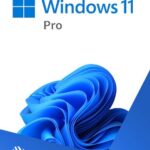


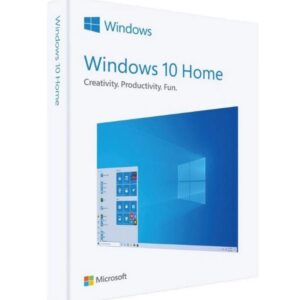

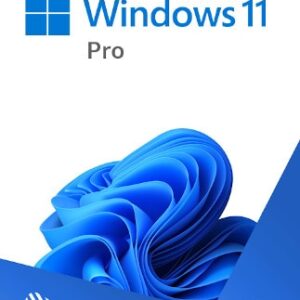


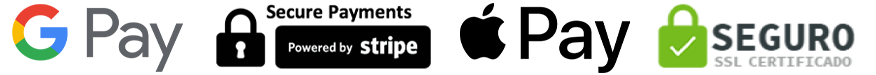
Justin Wright (verified owner) –
I appreciate the efficiency of this store’s staff. Purchasing was quick and easy, and they made sure I had all the information I needed.
Alyssa Coleman (verified owner) –
I highly recommend this store for purchasing . The staff is friendly, knowledgeable, and they made the process seamless from start to finish.
Kyle Rodriguez (verified owner) –
The convenience of purchasing from this store made the entire process stress-free. The staff was helpful, and I left feeling confident in my purchase.
Brittany Moore (verified owner) –
I recently purchased from this store, and I couldn’t be happier with my decision. The staff was incredibly helpful and guided me through the entire process.
Vanessa Powell (verified owner) –
I had a positive experience purchasing from this store. The staff was courteous, and they helped me find the right software for my business needs.
Megan Hernandez (verified owner) –
I’m impressed with the professionalism and efficiency of this store’s staff. They made purchasing straightforward and hassle-free.
Patrick Parker (verified owner) –
Buying from this store was a breeze. The staff was knowledgeable and assisted me in choosing the right package for my business requirements.
Nicole Carter (verified owner) –
This store has a reputation for exceptional service, and my experience purchasing Intuit QuickBooks confirmed it. The staff was friendly and helpful throughout the process.
Amanda Wilson (verified owner) –
I’m impressed with the level of expertise displayed by the staff at this store. They helped me navigate the options and choose the best version for my business.