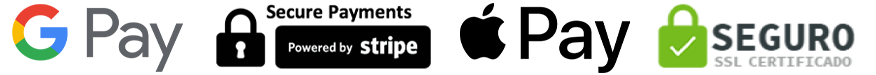Software download
Here you can find windows 10 and 11 downloaders :
How to activate Windows 11 license
Windows 11

To activate Windows, you need a product key. A product key is a 25-character code, that looks like this: PRODUCT KEY: XXXXX-XXXXX-XXXXX-XXXXX-XXXXX
During installation, you’ll be prompted to enter a product key. Or, after installation, to enter the product key, select the Start button, and then select Settings > Update & Security > Activation > Update product key > Change product key.
1- Click on the start button, then go to settings
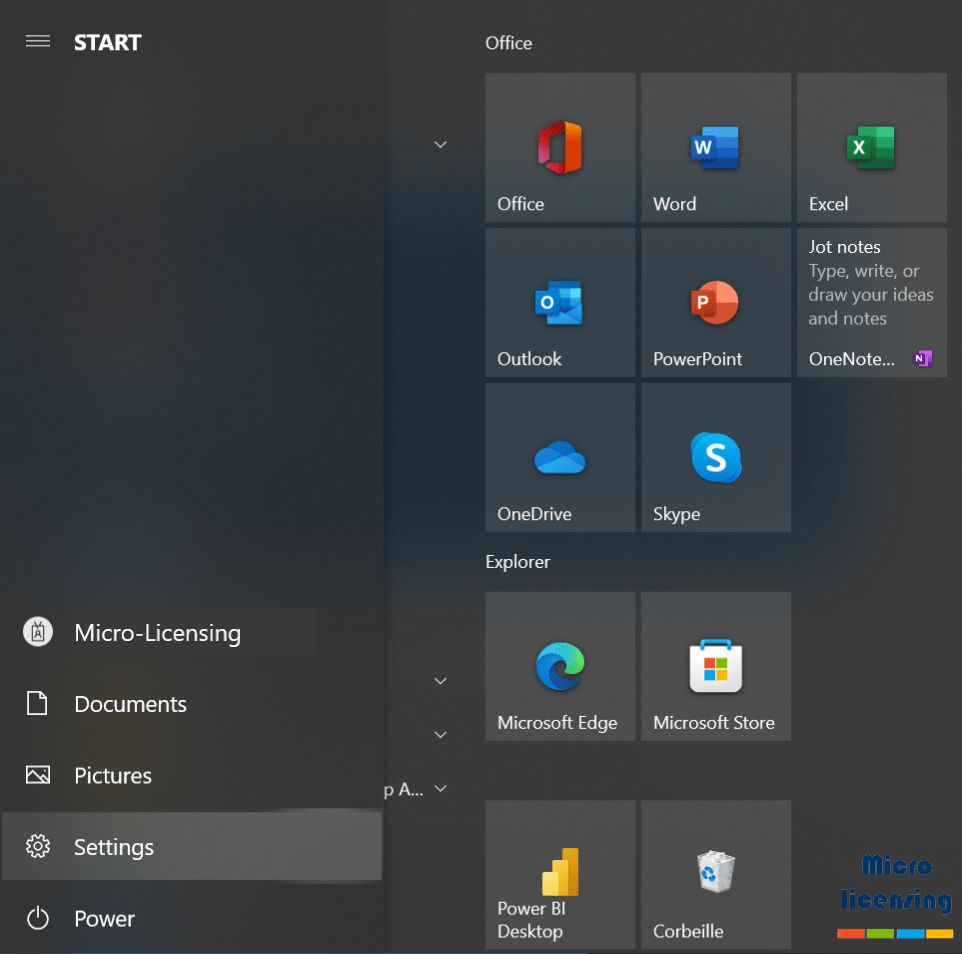
2 – Click on Windows 11 isn’t activated. Activate windows now link. If you don’t have it, select update & security then Activation
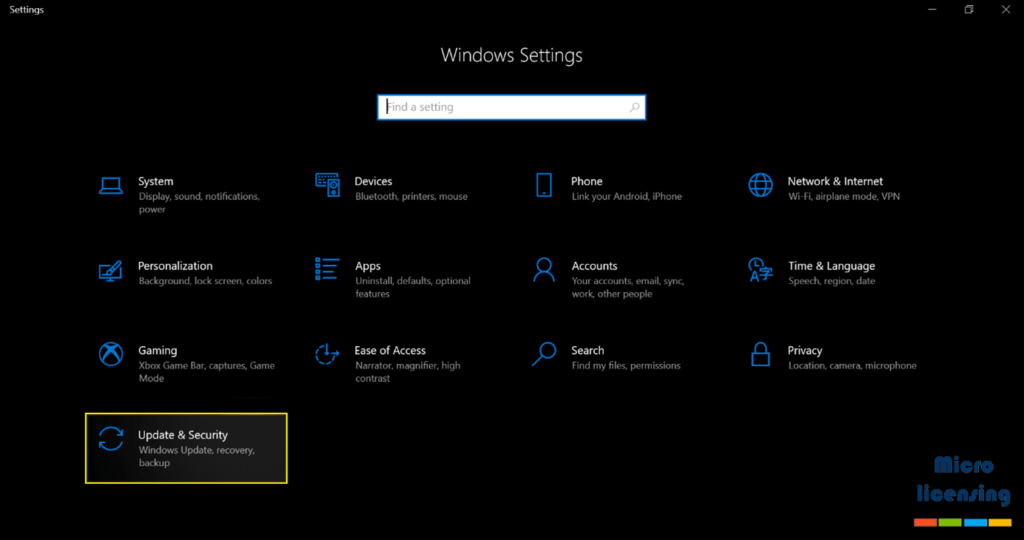
OR
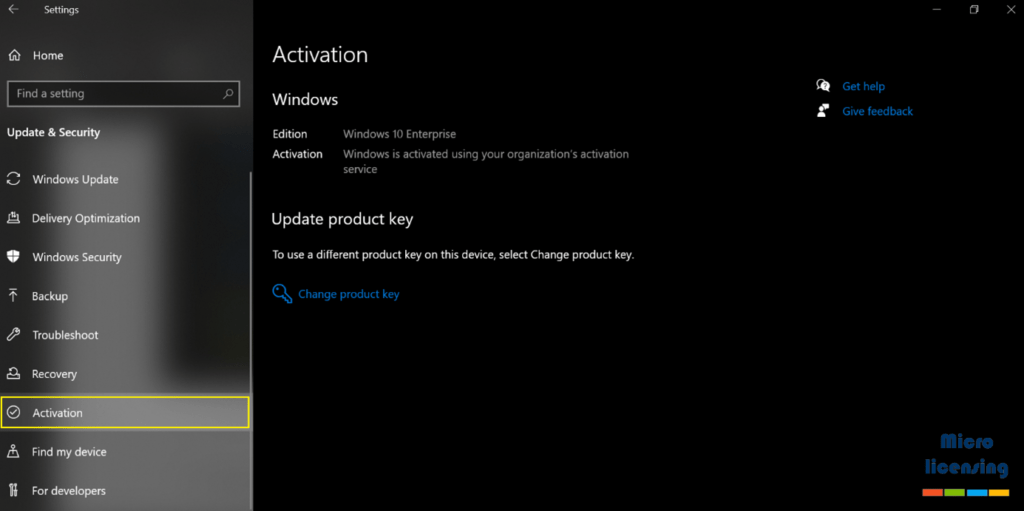
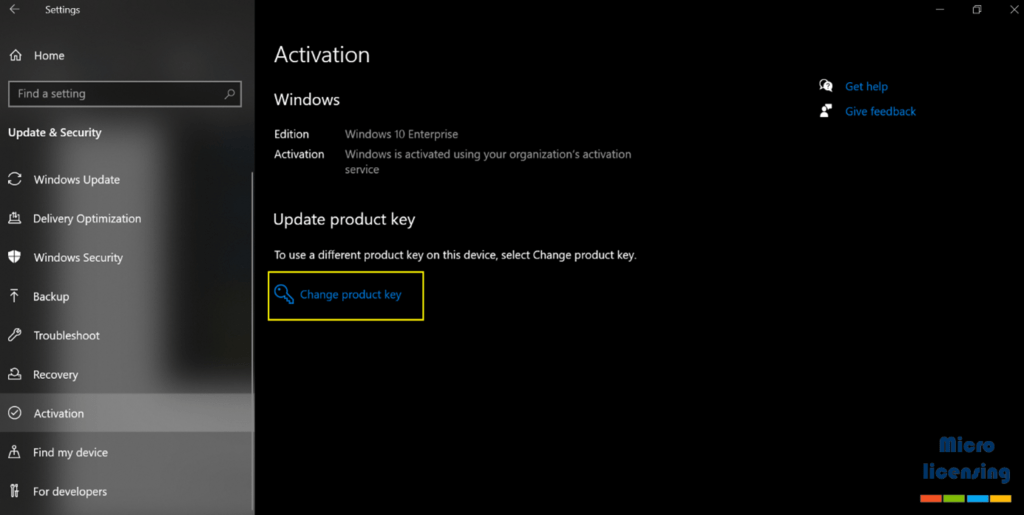
3 – Click on Update product key
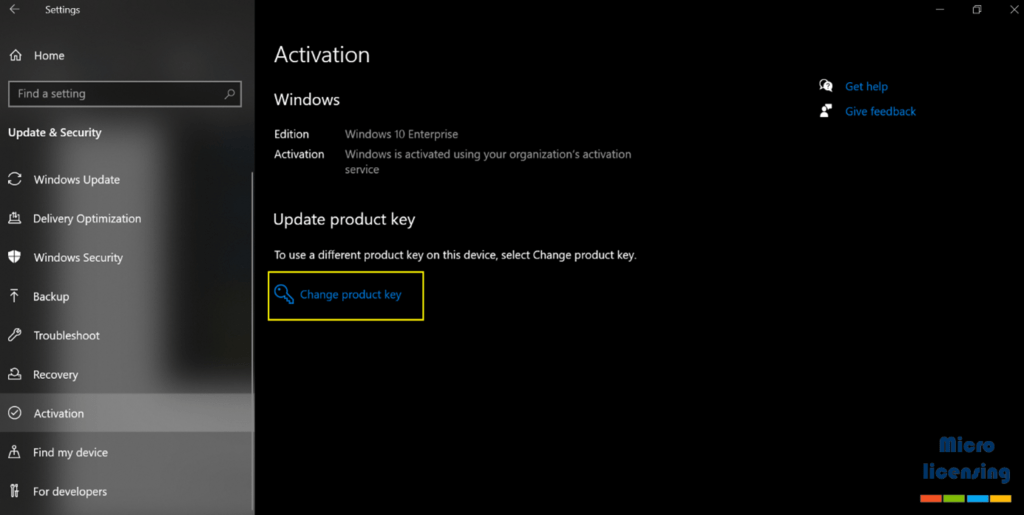
4 – Enter the product key we have sent you and click on next.
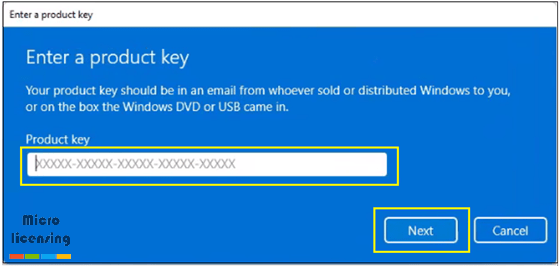
5 – Click on Activate
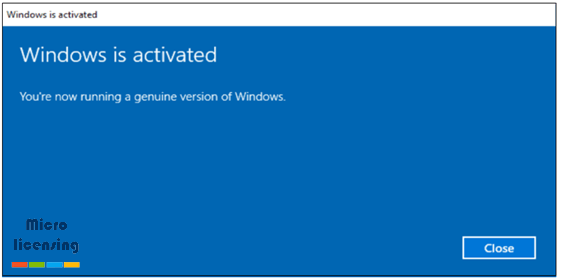
Congratulations! your windows is now activated.