Description
buy quickbooks desktop premier 2024
Integrating the latest financial software into your business is a smart move. It keeps your management up to date and boosts security. When you think about buying QuickBooks Desktop Premier 2024, make sure your web browser is compatible. QuickBooks Desktop Premier 2024 offers features for handling accounting tasks easily and safely. It works best with Google Chrome, Mozilla Firefox, Safari, and Microsoft Edge. These browsers help QuickBooks Desktop Premier 2024 perform well.
Key Takeaways
- Ensure browser compatibility for optimal use of QuickBooks Desktop Premier 2024.
- Supported browsers include Google Chrome, Mozilla Firefox, Safari, and Microsoft Edge.
- Purchasing QuickBooks Desktop Premier 2024 gives access to the latest accounting features.
- Stay compliant with Intuit’s support recommendations for security and functionality.
- Buy QuickBooks Desktop Premier 2024 for a seamless and secure financial management experience.
Overview of QuickBooks Desktop Premier 2024
QuickBooks Desktop Premier Plus 2024 comes filled with features for better financial management. It’s perfect for small businesses wanting accurate and efficient accounting. The software provides an easy-to-use experience.
System Requirements and Browser Support
QuickBooks Premier Desktop 2024 requires specific system needs. A supported internet browser is vital for safe feature access. Intuit suggests using Safari, Google Chrome, Mozilla Firefox, or Microsoft Edge for the best experience. These browsers help users get the most out of QuickBooks, keeping their data safe.
Money Movement Services with Intuit Payments Inc.
Intuit Payments Inc. makes moving money easy in QuickBooks Desktop Premier 2024. They have a license from the New York State Department of Financial Services. This ensures safe and reliable financial activities within the software.
Important Guarantees for Users
QuickBooks offers important promises to users. There’s an Accuracy Guarantee for QuickBooks Online Payroll. There’s also an Accurate Books Guarantee for QuickBooks Live Monthly Bookkeeping customers. These depend on correct and timely data. They show Intuit’s commitment to data integrity and the trust users have in the QuickBooks Desktop Premier 2024 price.
| Feature | Description | Benefit |
|---|---|---|
| Browser Compatibility | Optimal performance with recommended browsers | Enhanced security and seamless functionality |
| Money Movement | Services managed by Intuit Payments Inc. | Safe and reliable financial transactions |
| User Guarantees | Accuracy and bookkeeping assurances | Confidence in financial reporting |
Choosing the Right QuickBooks Desktop Premier 2024 Version
Finding the right accounting software is key for managing your business’s finances. QuickBooks Desktop Premier 2024 comes in various versions for different needs. Your choice between the QuickBooks Desktop Premier Plus 2024 subscription and the no-subscription option depends on what your business needs. It also depends on understanding the features each one brings.
Comparing QuickBooks Desktop Premier Plus 2024 and QuickBooks Desktop Premier 2024 No-Subscription
Choosing between subscription-based or one-time payment models needs clear thought. QuickBooks Desktop Premier Plus 2024 offers a subscription model. It gives you ongoing updates, security features, and support. The no-subscription option is for those wanting a one-time purchase without ongoing payments.
Quickbooks Desktop Premier 2024 ensures businesses have robust financial tools at their fingertips.
The choice is not just about payment methods. It’s about the value and support your business needs long-term. QuickBooks Desktop Premier Plus 2024 may cost more as time goes on. But, it keeps you up-to-date. Choosing the no-subscription route offers cost certainty. Yet, you might miss out on new features later.
Understanding the QuickBooks Premier Desktop 2024 Subscription Model
The subscription model for QuickBooks Premier Desktop 2024 offers a full package of services. It includes automatic renewal and flexible cancellation policies. This adapts to your business’s changing needs.
Choosing a subscription plan needs careful thought. While it offers ongoing support and updates, check if the fees fit your financial planning. It’s about what your business will need later, too.
Whether you choose a subscription or not, know the details. This includes service terms, fees, and what each service level includes. Make a choice that fits your financial needs and growth plans.
How to Purchase QuickBooks Desktop Premier 2024
Buying new software is a big step for businesses. QuickBooks Desktop Premier 2024 is here for small and medium businesses looking to improve. Intuit makes buying this software easy with straightforward steps.
Steps for QuickBooks Desktop Premier 2024 Download
Start by using a compatible browser, as Intuit suggests. This makes sure the download of QuickBooks Desktop Premier 2024 goes smoothly without issues. Then, go to the official Intuit website, pick QuickBooks Desktop Premier 2024, and follow the instructions to download.
QuickBooks Desktop Premier 2024 Price and Offers
The price of QuickBooks Desktop Premier Plus 2024 fits various budgets, offering different service levels. Look for Intuit’s discounts for new customers, which might include free trials or reduced fees at the start. The cost changes based on the plan you pick – Core, Premium, or Elite. This means businesses can find a plan that suits their needs and budget. Be sure to check the special offer details for a subscription, as Intuit shares information on monthly and yearly commitments, ensuring there are no hidden costs.
FAQ
How can I buy QuickBooks Desktop Premier 2024?
Buy QuickBooks Desktop Premier 2024 on Our website. Choose your version, finish your purchase, and follow the download steps.
Can I download QuickBooks Desktop Premier 2024 immediately after purchase?
Yes, download QuickBooks Desktop Premier 2024 right after you buy it. Intuit gives you easy-to-follow instructions for downloading and setting up.
What are the system requirements for QuickBooks Desktop Premier 2024?
Check Intuit’s website for the latest system needs for QuickBooks Desktop Premier 2024. They update these requirements often.
Which internet browsers are supported by QuickBooks Desktop Premier 2024?
QuickBooks Desktop Premier 2024 works with Safari, Chrome, Firefox, and Edge. Using an up-to-date browser ensures the software runs well and stays secure.
What money movement services does Intuit Payments Inc. offer?
Licensed by NY’s Department of Financial Services, Intuit Payments handles credit card payments and transactions in QuickBooks smoothly.
Are there any guarantees offered to QuickBooks Desktop Premier 2024 users?
Intuit backs QuickBooks Online Payroll and QuickBooks Live Bookkeeping with guarantees. These depend on users inputting data accurately and on time.
What is the difference between QuickBooks Desktop Premier Plus 2024 and QuickBooks Desktop Premier 2024 No-Subscription?
QuickBooks Desktop Premier Plus 2024 has a subscription for updates and support. The No-Subscription version is a one-time buy without these perks.
How does the QuickBooks Premier Desktop 2024 subscription model work?
This model offers yearly or monthly subscriptions that renew automatically. Subscribers get continuous updates and support. They can also cancel based on the subscription details.
What are the steps for downloading QuickBooks Desktop Premier 2024?
You’ll get an email with a download link and license info after buying. Follow the email’s instructions, using a supported browser for the download.
How do I find the price and offers for QuickBooks Desktop Premier 2024?
Visit Intuit’s site for QuickBooks Desktop Premier 2024 prices and deals. Look for discounts, free trials, or lower fees. Check for extra costs like payroll for more employees.



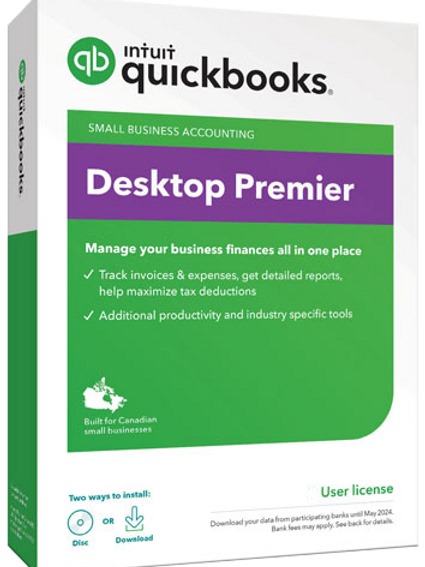

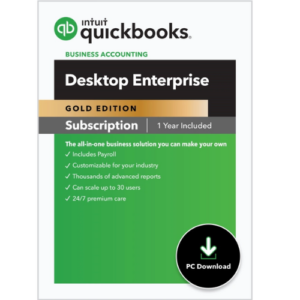
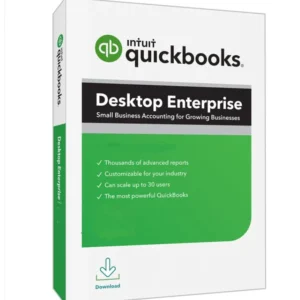

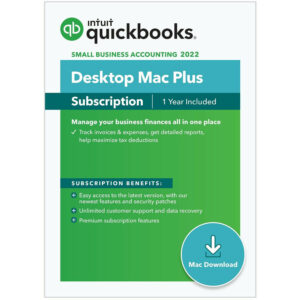

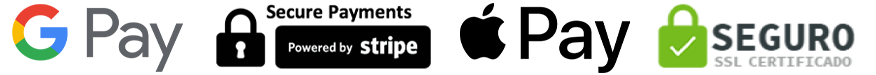
Joshua White (verified owner) –
The staff at this store made purchasing Intuit QuickBooks easy and stress-free. They provided excellent service and helped me find the perfect solution for my business.
Andrew Clark (verified owner) –
My experience purchasing Intuit QuickBooks from this store was fantastic. The store had a wide selection, and the staff helped me find the perfect version for my business needs.
Bryan Harris (verified owner) –
I’m grateful for the assistance I received from the staff at this store when purchasing Intuit QuickBooks. They were patient and ensured I had all the information I needed.
Taylor Campbell (verified owner) –
The staff at this store made purchasing Intuit QuickBooks easy and stress-free. They provided excellent service and helped me find the perfect solution for my business.
Alyssa Coleman (verified owner) –
This store offers a great selection of Intuit QuickBooks products. I found exactly what I needed for my business, and the purchasing process was smooth.
Eric Ramirez (verified owner) –
I highly recommend this store for purchasing Intuit QuickBooks. The staff is knowledgeable, and they made sure I had all the information I needed to make an informed decision.